The following text and screen shots refer to an Excel worksheet which you can download here: LotteryOdds.xls
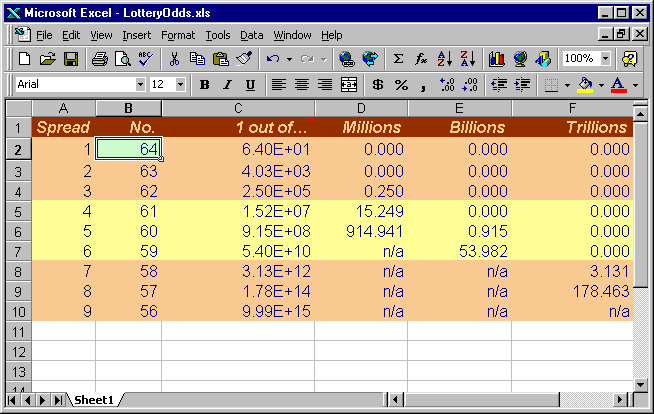
The green cell is the only one that you should change. It contains the total available numbers. Once that is entered, the rest of the cells should re-calculate. In the example above, the game in question has 1-64 numbers. If you want to see the odds for a game where you pick 6 numbers out of those 64, go down to the row where the Spread column reads 6, then go over to the proper column to read the chance of one ticket winning. In this case, 6 out of 64 reads 1 out of 53.982 billion.